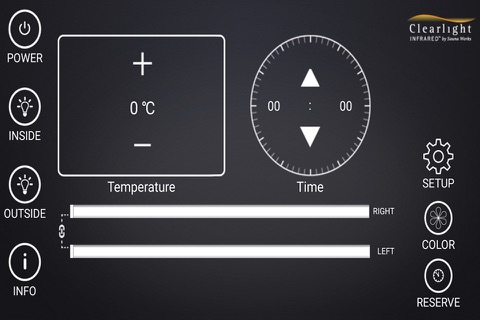
Clearlight Sauna Connect App
The Clearlight Sauna app allows you to control the following models remotely: Clearlight Custom Sauna, Sanctuary-1 Full Spectrum, Sanctuary-2 Full Spectrum, Sanctuary-3 Full Spectrum, Sanctuary-Y Full Spectrum, and the Sanctuary-C Full Spectrum.
The app allows for control following functions:
Turn On/Off Sauna
Turn On/Off Interior Light
Turn On/Off Exterior Light
Turn On/Select Color/Turn Off Chromotherapy Light
Control Sauna Cabin Temperature
Control Sauna Timer
Control Individual Near Infrared Heaters
Set Reservation Mode
Setup Instructions:
1. Go to to the WiFi settings on your iPhone (Settings --> WiFi)
2. Choose the WiFi Network for your sauna. It will start with "wifi followed by 12 numbers and letters, e.g. "wifi-xxxxxxxxxxxx".
3. Select this WiFi Network.
4. Open the Clearlight Connect App and you will now be connected to your sauna.
